Can You Use Godot for 3D Modeling? Let’s Find Out
I gave Godot a shot for 3D modeling. Here’s the reality of what it can (and can’t) do.
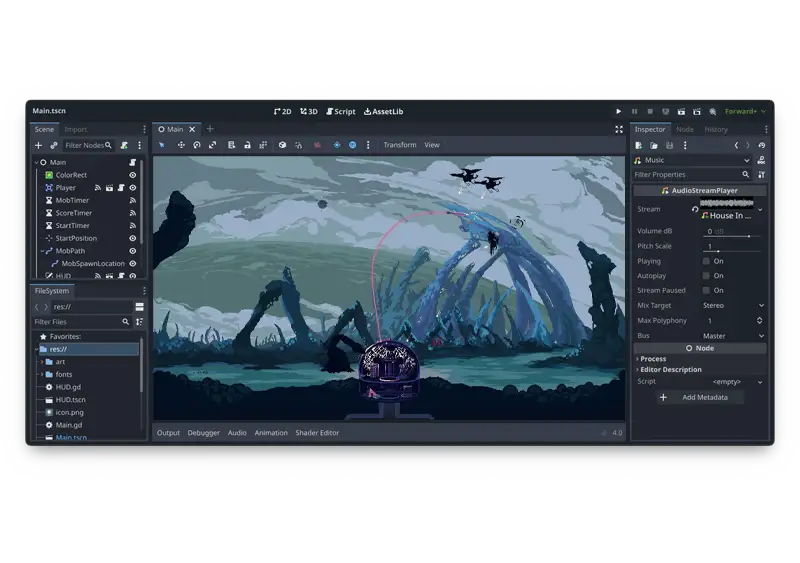
4 MIN READ
Published November 15, 2024

Written By
Sasikumar Janakiraman
If you’re familiar with game development, you’ve probably heard of Godot. It’s a powerful, open-source game engine that’s been gaining popularity for its flexibility and ease of use. But here’s the question: can you actually use Godot to create 3D models? If you’ve ever thought about going ahead with 3D modeling, you might wonder if this tool can do it all.
Spoiler alert: while Godot is amazing at handling 3D environments and bringing scenes to life, it’s not exactly designed to be a full-on 3D modeling tool. But don’t worry, that doesn’t mean you’re out of luck. In this article, we’ll explore what Godot can do, what it can’t, and where you might need a little help from other tools.
Let’s get into it!
Can Godot Create 3D Models?
Let’s get straight to the point. Godot is a powerful tool for game development, but when it comes to creating 3D models from scratch, it’s not exactly built for that purpose. Godot excels at managing and manipulating 3D environments, but it’s not designed to be a full-fledged 3D modeling software like Blender or Maya.
That said, Godot allows you to work with 3D assets, animate them, and build impressive 3D scenes. It’s more of a tool to bring your 3D models to life rather than create them from the ground up. So, while you can tweak and adjust models within Godot, you’ll need external software to create the detailed 3D models you’re envisioning.
In short, Godot can handle 3D environments and animations like a pro, but for the actual creation of models, you’ll want to pair it with dedicated 3D modeling tools.
Partner with globally recognized 3D design studio to elevate your business through our cutting-edge 3D modeling services
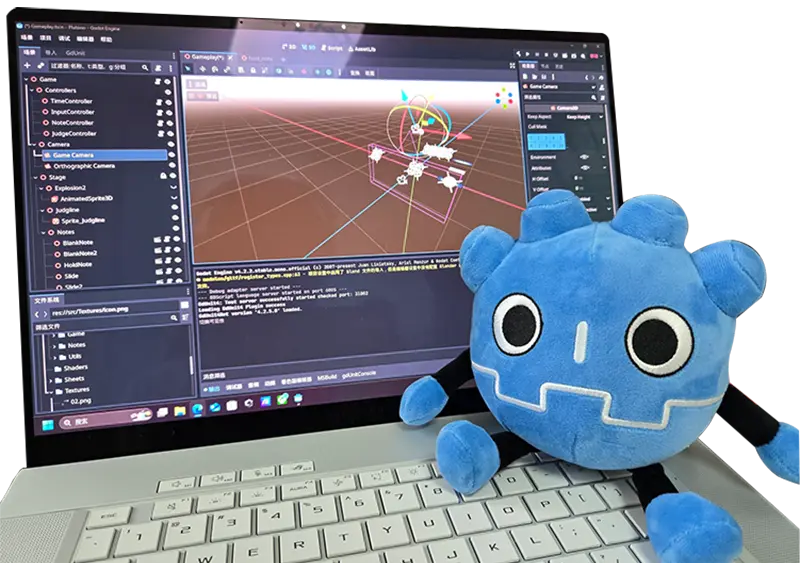
Godot as a 3D Game Engine vs 3D Modeling Software
To understand better, let’s understand how Godot functions as a 3D game engine versus a 3D modeling software.
| Aspect | Godot (3D Game Engine) | 3D Modeling Software (Blender, Maya, etc.) |
|---|---|---|
| Primary Function | Builds and manages 3D environments, handles physics, rendering, and game logic. | Creates 3D models from scratch, including characters, objects, and textures. |
| Capabilities | Manipulates existing 3D assets, animates, and applies lighting and physics. | Sculpting, rigging, and texturing 3D models with precision tools. |
| Best Use | Perfect for bringing 3D models to life within a game or interactive environment. | Ideal for detailed model creation, from characters to objects. |
| Limitations | Limited tools for model creation from scratch. | Doesn’t handle game physics or rendering, which is where game engines come in. |
In essence, Godot is the platform where your 3D models perform, while modeling software is what creates those models. Together, they complement each other perfectly.
What Tools Should You Use with Godot for 3D Modeling?
Now that we’ve clarified Godot’s role as a game engine, you might be wondering what tools you should use alongside it to create your 3D models. Thankfully, there are plenty of great options that work seamlessly with Godot, helping you build high-quality models to import into your game.
Here are some of the best tools for 3D modeling to pair with Godot:
-
1. Blender: The Go-To for 3D Modeling
Blender is one of the most popular 3D modeling programs out there, and for good reason. It’s open-source, just like Godot, and offers powerful modeling, rigging, texturing, and animation features. Blender’s compatibility with Godot is top-notch, making it an ideal choice for game developers looking to create models that transition smoothly into Godot.
-
2. Maya: Industry-Standard Precision
If you’re after a professional-grade tool, Maya is a powerhouse in the world of 3D modeling. It’s used in everything from game development to movie production, and while it comes with a steep learning curve (and price), its capabilities are unmatched. Maya exports models into formats that Godot can easily handle.
-
3. ZBrush: Best for Detailed Sculpting
ZBrush excels at sculpting highly detailed models. It’s a reliable tool for creating characters and creatures with intricate features. Although ZBrush focuses on high-res modeling, it works well when paired with Godot for bringing detailed assets into your game environments.
Once you’ve created your 3D models in these tools, the next step is to import them into Godot. Thankfully, Godot supports several file formats such as .obj and .fbx, so you can bring your models into the engine without any major headaches.
The Final Word: Is Godot the Right Tool for Your 3D Project?
In the end, Godot is more of a 3D game engine than a 3D modeling software. While it’s not built to create models from scratch, it’s an exceptional tool for manipulating and animating 3D models within game environments. Pairing it with the right modeling software like Blender or Maya can help you create stunning 3D assets and bring them to life within Godot.
So, if you’re working on a project that requires interactivity and dynamic environments, Godot is a solid choice. For those focused solely on creating highly detailed 3D models, you’ll want to look elsewhere for dedicated software. Ultimately, the right combination of tools will depend on the specific needs of your project.
About the writer :
Sasikumar Janakiraman, as the Creative Director at Zealous Services, brings a unique mix of creativity and technical skill. He’s passionate about 2D and 3D design, leading teams to create stunning 3D models and visualizations. ...Sasikumar loves working closely with clients, making sure their ideas come to life in the best possible way. His goal? To make design feel simple and exciting.
Read More