Top 10 Best 3D Modeling Software in 2024
Create stunning 3D models with the top 10 best software picks of 2024.

10 MIN READ
Published October 04, 2024

Written By
Sasikumar Janakiraman
In 2024, the demand for powerful 3D modeling software has never been higher. From professionals in the film industry creating blockbuster effects to hobbyists exploring 3D printing, having the right tool is essential. In this guide, we'll walk you through the top 10 3D modeling software of 2024, detailing their best features, system requirements, and why each one stands out in its field. Whether you're an animator, product designer, or beginner, there's something here for everyone.
Let’s get started!
10. Houdini | Best for Procedural Modeling & Visual Effects

What Makes Houdini the Best Software for Procedural Modeling & Visual Effects?
What is Houdini? Houdini is a leading procedural 3D modeling and visual effects software, widely used in film and gaming for creating complex simulations and effects. Its node-based system allows for incredible flexibility, making it a top choice for effects like fire, water, and destruction.
Detailed Product Review: Houdini is a top-tier 3D modeling software renowned for its procedural generation tools, ideal for complex visual effects and large-scale simulations. Widely used in blockbuster films like Avengers: Endgame and AAA games, Houdini’s node-based architecture gives artists granular control over effects like smoke, fire, and water.
Houdini's node-based workflow allows artists to tweak effects quickly, providing ultimate flexibility. However, it’s geared toward professionals due to its steep learning curve and reliance on understanding procedural workflows. Tutorials and community support are essential for beginners looking to master the software.
- System Specifications: Windows, macOS, Linux
- Type of Software: Leading procedural modeling tool for VFX and simulations.
- Best for: VFX artists, game developers, and simulation specialists.
- Features: Procedural modeling, complex simulations, and effects creation.
- Why it's great: Offers control and flexibility for effects like smoke, fire, and water.
- Downside: Steep learning curve, requires knowledge of procedural workflows.
9. Fusion 360 | Best for Product Design & Engineering
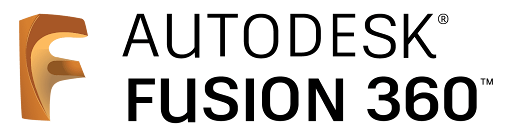
What Makes Fusion 360 the Best Software for Product Design & Engineering?
What is Fusion 360? Fusion 360 is a cloud-based 3D modeling tool designed for engineers and product developers. It integrates CAD, CAM, and CAE tools into one platform, enabling users to design, test, and prototype mechanical parts and products collaboratively.
Detailed Product Review: Fusion 360 is an all-in-one tool combining CAD, CAM, and CAE, making it perfect for engineers and product designers working on complex mechanical systems. It allows users to collaborate in real-time, a feature especially useful for team projects across different locations.
The ability to simulate designs and test them virtually before manufacturing sets Fusion 360 apart. Its parametric design tools ensure precision, while its cloud integration streamlines project collaboration. It’s more geared toward engineering, so creatives may find other tools better suited to their workflows.
- System Specifications: Windows 10/11 or macOS 10.15 and higher
- Type of Software: Cloud-based CAD tool for product design and engineering.
- Best for: Engineers, product designers, and manufacturers.
- Features: Parametric design, simulation, and manufacturing tools.
- Why it's great: Ideal for real-time collaboration with cloud storage and CAM tools.
- Downside: Primarily for engineering. May not suit creatives needing artistic freedom.
8. Rhinoceros (Rhino) | Best for Surface Modeling & Product Design

Why Is Rhinoceros the Best Software for Surface Modeling & Product Design?
What is Rhino? Rhino is a precision-focused 3D modeling software, best known for its NURBS-based system that allows for accurate surface and curve modeling, widely used in product and industrial design.
Detailed Product Review: Rhino excels in creating precise curves and surfaces, making it an essential tool for product designers, architects, and engineers. Rhino’s versatility extends to handling both simple sketches and intricate, highly technical models. It supports a wide range of file formats and plugins like Grasshopper, which adds advanced parametric design capabilities.
For users needing to create complex shapes and precise designs, Rhino’s NURBS-based system offers unmatched accuracy. However, it requires a solid understanding of 3D modeling principles, making it less beginner-friendly compared to more straightforward software.
- System Specifications: Windows 10 or macOS 10.13 and higher
- Type of Software: Precision-focused modeling for architecture, industrial, and product design.
- Best for: Product designers, architects, and industrial designers.
- Features: NURBS-based modeling for precision in curves and surfaces.
- Why it's great: Highly accurate and versatile for complex designs.
- Downside: Not beginner-friendly & requires a solid understanding of 3D modeling.
7. TinkerCAD | Best for Beginners & 3D Printing

Why Is TinkerCAD the Best Software for Beginners & 3D Printing?
What is TinkerCAD? TinkerCAD is a free, web-based 3D modeling tool aimed at beginners and educators. Its drag-and-drop interface is perfect for creating simple 3D models and exporting them for 3D printing.
Detailed Product Review: TinkerCAD is a beginner-friendly tool with an intuitive interface, making it the go-to for educators and hobbyists. Its simplicity allows even children to create models for 3D printing, and its cloud-based platform means no downloads or installations are needed.
While it’s perfect for getting started, TinkerCAD is limited in complexity. As users advance in their skills, they may need to transition to more robust software. However, for basic projects and educational purposes, it’s an excellent entry point.
- System Specifications: Web-based (compatible with all major browsers)
- Type of Software: Free, web-based, beginner-friendly 3D modeling tool.
- Best for: Beginners, educators, and hobbyists.
- Features: Simple interface with basic modeling tools, including easy export for 3D printing.
- Why it's great: Cloud-based, no downloads required, and easy to use for beginners.
- Downside: Limited complexity for advanced projects.
6. ZBrush | Best for Digital Sculpting & Character Design

What Makes ZBrush the Best Software for Digital Sculpting & Character Design?
What is ZBrush? ZBrush is a digital sculpting software that allows artists to create highly detailed 3D models, widely used in character design, game development, and 3D printing.
Detailed Product Review: ZBrush is the gold standard for digital sculpting, offering unparalleled tools for creating highly detailed, organic models. It’s especially popular for character design in film and games, allowing artists to handle millions of polygons with ease.
With features like dynamic subdivision and advanced brush tools, ZBrush excels in modeling lifelike characters and creatures. While it lacks some traditional polygonal modeling tools, ZBrush’s focus on sculpting detail sets it apart from general-purpose 3D software.
- System Specifications: Windows 10 or macOS 10.13 and higher
- Type of Software: Industry-standard for digital sculpting and 3D character design.
- Best for: Character designers, 3D printers, and artists needing fine details.
- Features: Advanced sculpting tools for intricate character design.
- Why it's great: Perfect for creating lifelike textures and models.
- Downside: Lacks traditional modeling tools, limiting its use for broader projects.
5. Autodesk 3ds Max | Best for Game Developers & Visualization
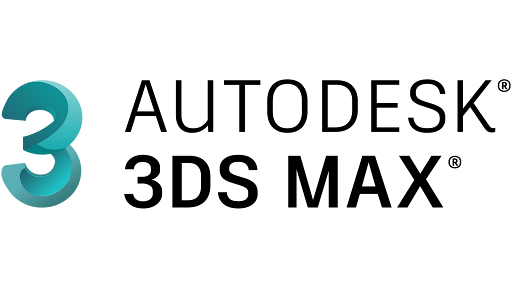
Why Is Autodesk 3ds Max the Best Software for Game Developers & Visualization?
What is 3ds Max? Autodesk 3ds Max is a robust 3D modeling and rendering tool widely used in game development and architectural visualization.
Detailed Product Review: 3ds Max is a favorite for game developers and architects, thanks to its powerful modeling and rendering capabilities. It excels at handling complex environments and large-scale projects, with strong automation tools to streamline workflows.
Its advanced rendering engines, like Arnold, allow for stunning visual outputs, making it a go-to for creating photorealistic environments in games and architecture. However, its complexity can be overwhelming for beginners, especially those unfamiliar with Autodesk’s ecosystem.
- System Specifications: Windows 10/11
- Type of Software: Industry leader for game development and architectural visualization.
- Best for: Game developers, architects, and visual effects artists.
- Features: Powerful modeling, simulation, and rendering tools.
- Why it's great: Ideal for complex, large-scale projects.
- Downside: Expensive and may overwhelm beginners with its advanced toolset.
Elevate your business to the next level of success with stunning 3D modeling solutions
4. Cinema 4D | Best for Motion Graphics & VFX

What Makes Cinema 4D the Best Software for Motion Graphics & VFX?
What is Cinema 4D? Cinema 4D is a professional 3D modeling and animation software known for its ease of use, particularly in motion graphics and visual effects. It’s favored for its tight integration with Adobe After Effects, allowing for seamless workflows in the advertising and film industries.
Detailed Product Review: Cinema 4D is widely recognized for its intuitive interface and powerful toolset, making it a top choice for motion graphics designers. Its ease of use is one of its strongest points, enabling designers to quickly create high-quality animations and visual effects. Cinema 4D integrates well with Adobe After Effects, which is a game-changer for those working in broadcast or advertising.
Cinema 4D is also equipped with advanced rendering options like Redshift, giving users the ability to create photorealistic animations with less effort compared to other tools. While it’s one of the most user-friendly 3D programs, it is primarily focused on motion graphics, so users looking for a broader 3D modeling tool may find it limiting.
- System Specifications: Windows 10/11, macOS 10.14 or higher
- Type of Software: Best for motion graphics and VFX.
- Best for: Motion graphics designers, VFX artists, and advertising professionals.
- Features: Intuitive interface, powerful tools for texturing, rendering, and animation.
- Why it's great: Seamless integration with Adobe After Effects makes it ideal for motion graphics.
- Downside: Its focus on motion graphics may limit its broader 3D modeling capabilities.
3. SketchUp | Best for Architects & Interior Designer

Why Is SketchUp the Best Software for Architects & Interior Designers?
What is SketchUp? SketchUp is a simple, intuitive 3D modeling software popular among architects and interior designers. Its drag-and-drop interface and extensive library of pre-built models make it perfect for quickly creating accurate 3D designs.
Detailed Product Review: SketchUp stands out as one of the most user-friendly 3D modeling tools on the market, especially for architects and interior designers. The software allows users to build detailed 3D models quickly, making it a go-to for conceptual designs and fast prototyping. SketchUp's 3D Warehouse is a valuable resource, providing access to a vast library of pre-built models, which significantly speeds up design work.
Its simplicity is both its strength and limitation. While it’s excellent for basic to moderate architectural designs, it may not be suitable for handling more complex models or 3D animations. However, for professionals and hobbyists working in architecture or interior design, SketchUp remains a top choice due to its ease of use and quick learning curve.
- System Specifications: Windows 10 or macOS 11+
- Type of Software: Best for architecture and interior design.
- Best for: Architects, interior designers, and hobbyists.
- Features: Easy-to-use interface with a library of pre-built models and plugins.
- Why it's great: Very intuitive, making it perfect for fast prototyping and design work.
- Downside: Limited in complex modeling compared to more advanced tools.
2. Autodesk Maya | Best for Professional Animators & VFX

What Makes Autodesk Maya the Best Software for Professional Animators & VFX?
What is Autodesk Maya? Autodesk Maya is the industry-standard software for 3D animation and visual effects, used extensively in the film, TV, and gaming industries for its advanced tools for character animation, motion graphics, and complex simulations.
Detailed Product Review: Autodesk Maya is a powerhouse in the world of professional 3D animation and visual effects. With a vast array of tools designed specifically for animators and VFX artists, Maya allows users to create incredibly lifelike simulations and detailed models. Used by leading studios in the film industry, Maya is considered the gold standard for professional animators.
Its advanced features, such as motion tracking and dynamic simulations, make it ideal for projects requiring high levels of precision, like character animations or visual effects for blockbuster movies. The steep learning curve and high cost make Maya more suitable for professionals or studios with the resources to maximize its potential.
- System Specifications: Windows, macOS, Linux
- Type of Software: Industry standard for animation and visual effects.
- Best for: Professional animators, VFX artists, and filmmakers.
- Features: Advanced character animation tools, motion graphics, and visual effects (VFX) capabilities.
- Why it's great: Its precision and depth make it the go-to tool for high-end studios like Pixar.
- Downside: Expensive and requires a high-performance machine to run smoothly, with a steep learning curve.
1. Blender | Best Free & Open-Source 3D Creation

Why Is Blender the Best Free & Open-Source 3D Modeling Software?
What is Blender? Blender is a powerful, free, and open-source 3D modeling software that offers a comprehensive suite of tools for modeling, sculpting, animation, rendering, and even video editing. Its versatility and community-driven updates make it one of the most popular choices for artists worldwide.
Detailed Product Review: Blender continues to dominate the world of open-source 3D modeling software. What sets Blender apart is its massive feature set, which includes tools for animation, texturing, sculpting, video editing, and even game development. Its flexibility makes it a favorite for beginners and professionals alike.
While Blender is free, it competes with expensive alternatives like Maya and 3ds Max in terms of functionality. A notable example is its use in producing high-quality animations like the open movie project Spring, demonstrating Blender’s ability to handle professional-grade work. However, Blender’s steeper learning curve might intimidate beginners at first, but its large community offers plenty of tutorials and support.
- System Specifications: Windows, macOS, Linux
- Type of Software: Free and open-source 3D creation tool.
- Best for: Animators, game developers, and artists.
- Features: Offers a full suite of tools, including modeling, sculpting, animation, and video editing.
- Why it's great: It’s free and supported by a robust community, with regular updates and extensive tutorials.
- Downside: The steeper learning curve can make it harder for beginners to master, despite being feature-rich.
The Bottom Line
No matter whether you're a professional animator, an architect, or a beginner, there's a perfect tool for your needs among the top 3D modeling software in 2024. For those looking for free, versatile options, Blender is a standout. Professionals seeking advanced animations will find Maya indispensable. Beginners will appreciate the simplicity of TinkerCAD. Choosing the right service depends on your project requirements and skill level, but all these tools offer impressive capabilities for creating stunning 3D models.
Looking to try out one of these tools? Click on the links provided to start a free trial or explore more features. Let us know in the comments which software works best for your projects!
About the writer :
Sasikumar Janakiraman, as the Creative Director at Zealous Services, brings a unique mix of creativity and technical skill. He’s passionate about 2D and 3D design, leading teams to create stunning 3D models and visualizations. ...Sasikumar loves working closely with clients, making sure their ideas come to life in the best possible way. His goal? To make design feel simple and exciting.
Read MoreFrequently Asked Questions
What is the easiest 3D modeling software for beginners?
TinkerCAD is one of the easiest 3D modeling software tools for beginners. Its web-based platform offers a simple, drag-and-drop interface perfect for creating basic 3D models quickly, making it a popular choice for hobbyists, educators, and those new to 3D printing. Other beginner-friendly options include SketchUp, known for its simplicity in architectural design, and Blender, which offers free, versatile tools but has a steeper learning curve.
Which 3D modeling software is best for animation?
Autodesk Maya is widely regarded as the best software for 3D animation, used by professionals in film, TV, and gaming industries. It offers advanced tools for character animation, rigging, motion capture, and visual effects. Blender is another excellent choice for animation, especially for those looking for a free, open-source alternative with a full suite of animation tools.
What’s the best free 3D modeling software?
Blender is the best free 3D modeling software available, offering a wide range of features for modeling, animation, sculpting, and even video editing. It’s used by both hobbyists and professionals due to its flexibility and community-driven development. Another free option for beginners is TinkerCAD, which is simpler and web-based, making it ideal for basic 3D modeling and 3D printing.
Can 3D modeling software be used for 3D printing?
Yes, most 3D modeling software supports 3D printing by allowing users to export their models in formats like STL or OBJ, which are compatible with 3D printers. Software like TinkerCAD, Fusion 360, and SketchUp are commonly used for creating 3D-printable models due to their user-friendly interfaces and precision tools designed for engineering and product design.
What’s the best 3D modeling software for game development?
Autodesk 3ds Max and Blender are both top choices for game development. 3ds Max is particularly favored by game developers for its powerful modeling and rendering capabilities, as well as its integration with game engines like Unity and Unreal Engine. Blender is also popular in game design due to its robust set of tools and the fact that it’s open-source and free.
Table Of Contents
Houdini | Best for Procedural Modeling & Visual Effects
Fusion 360 | Best for Product Design & Engineering
Rhinoceros (Rhino) | Best for Surface Modeling & Product Design
Popular Tools for 3D Visualization
Common Applications of 3D Visualization
Autodesk 3ds Max | Best for Game Developers & Visualization
Cinema 4D | Best for Motion Graphics & VFX
SketchUp | Best for Architects & Interior Designer
Autodesk Maya | Best for Professional Animators & VFX
Blender | Best Free & Open-Source 3D Creation
The Bottom Line