Is 3D Modeling Hard to Learn? Tips for Beginners
Like learning to ride a bike, 3D modeling can be tricky at first, but practice makes perfect.
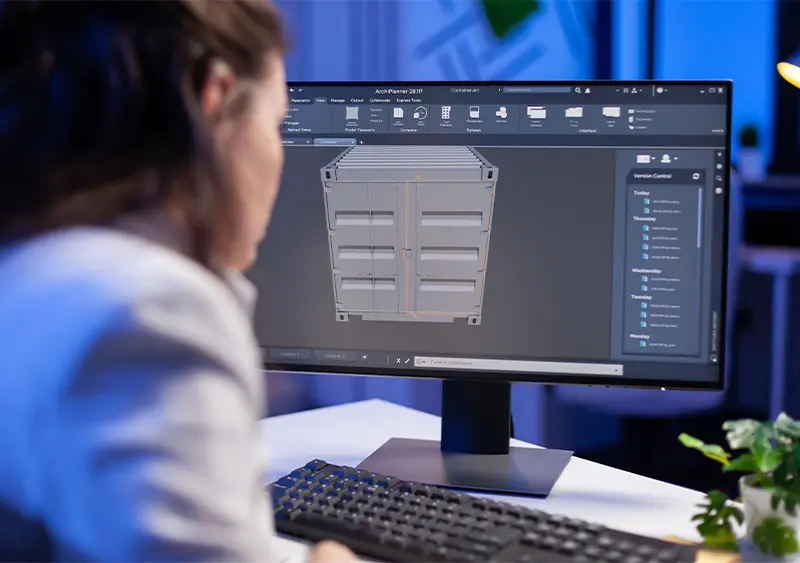
6 MIN READ
Published November 18, 2024

Written By
Sasikumar Janakiraman
Let’s be honest. Starting out in 3D modeling can feel pretty frustrating! You open up the software, and suddenly, it’s like staring at a different language. The tools seem endless, and figuring out how to shape something into a 3D object feels almost impossible.
I’ve been there, and trust me, you’re not alone. In fact, most beginners hit this wall right at the start. It’s completely normal to feel overwhelmed.
The good news? Once you get through that initial confusion, things really do start to make sense. In this guide, we’ll walk you through the challenges, offer beginner-friendly tools, and share some tips to make learning 3D modeling service feel less intimidating. By the end, you’ll feel ready to jump in confidently, and maybe even enjoy the process!
5 Reasons Why is 3D Modeling Hard for Beginners?
When you open up 3D modeling software for the first time, it can feel a little like walking into a foreign world. You’re suddenly hit with a screen full of tools, menus, and options, and you’re left thinking, “Where do I even start?” That sense of being overwhelmed is common, and it’s one of the biggest reasons people find 3D modeling difficult at first.
But once you understand why it feels tough, it becomes easier to tackle.
-
1. The Learning Curve
You’ve just downloaded a 3D modeling software, and you’re staring at the interface wondering, “Where do I even start?” This is a super common feeling. Most beginners feel overwhelmed by the number of tools, features, and options available. You might look at all the buttons and think, “Do I need to learn all this?” Well, not right away.
Just like learning to ride a bike, it feels wobbly at first. But once you get a feel for it, you’ll start to find your balance. The key is taking baby steps. Learning one feature at a time.
Start simple! Create a cube, mess around with moving it, rotate it, stretch it. Once you’re comfortable, you’ll move on to more complex shapes and techniques. Don’t try to run before you can walk.
-
2. Complex Software
If you’ve ever opened Blender or Maya, you know how complicated these programs can look. It’s like jumping into the deep end of the pool without knowing how to swim.
And here’s a little secret: everybody feels this way at first. These software programs are designed with professionals in mind, so they’re packed with features.
But the bright side here is that you don’t need to know everything to get started. Think of it like exploring a new city. You don’t need to know every street and building, just the basics to get around. Focus on the tools you need to learn the basics of modeling. Learn how to build basic shapes, extrude, and manipulate objects. Once you have that down, you can explore the fancier features later on.
-
3. Thinking in 3D Space
If you’re used to drawing or designing in 2D, shifting your mind into the third dimension is a whole different ball game. Suddenly, you’re not just thinking about width and height, you’re thinking about depth too. Visualizing how an object looks from every angle can feel a bit like trying to solve a Rubik’s cube in your head.
Pro tip: Practice moving your objects around in the software. Rotate them, zoom in, zoom out. Get a feel for how 3D space works. Over time, your brain will start to adjust, and you’ll begin to “see” in 3D naturally. It’s kind of like playing with clay. You mold it, you shape it, and after a while, it just starts to make sense.
-
4. Balancing Technical and Creative Skills
One thing people often overlook is how 3D modeling requires both technical know-how and creative vision. It’s not just about learning the software, it’s about turning your ideas into something that looks great in 3D. And that can be tricky.
You might have an amazing vision in your head, but turning it into a 3D object takes practice. It’s like trying to translate a thought into words. Sometimes it doesn’t come out exactly how you imagined it. That’s totally normal!
As you get better at using the software, you’ll find that your technical skills start to catch up with your creativity.
-
5. Attention to Detail
Every little bump, shadow, texture, and light reflection matters. At first, it can feel like overkill to worry about these things, but as you progress, you’ll start to see why they’re so important.
Imagine creating a character. It’s not just about getting the shape right. You also have to think about how light hits their skin, how textures change with movement, and even the tiny imperfections that make them look real. But don’t worry, you don’t need to master this on day one. Start simple, and add more detail as you go.
Best Beginner-Friendly 3D Modeling Software
If you’re new to 3D modeling, Blender and Tinkercad are two great tools to start with.
- Blender stands out for being free yet incredibly powerful. While it might take some time to get used to, Blender is a long-term investment in your 3D modeling skills, offering everything from basic modeling to more advanced features as you progress.
- For absolute beginners looking for an easy entry point, Tinkercad’s drag-and-drop simplicity makes it a great starting place. It’s web-based, so you can jump right into creating basic models without downloading any software.
Check out the Top 10 Best 3D Modeling Software in 2024 for more recommendations.
Ready to bring your ideas to life? Trust Asia's largest 3D design studio for exceptional Outsource 3D modeling Service!
7 Tips to Make Learning 3D Modeling Easier
Starting out with 3D modeling can feel challenging, but these tips will help simplify the learning process and keep you on track:
- Start with simple shapes: Begin by creating basic objects like cubes and spheres to get a feel for how 3D space works.
- Follow step-by-step tutorials: Find beginner-friendly tutorials that break down concepts into manageable steps. Sites like Blender Guru or Udemy are great places to start.
- Practice daily: Consistency is key. Try modeling small objects like a coffee cup or chair to build your skills.
- Join online communities: Platforms like Blender Artists or Reddit’s 3D modeling community are great for getting feedback and staying motivated.
- Break down complex models: Start with smaller parts of a larger model.For example, when modeling a car, focus on the wheels first before moving on to other sections.
- Use shortcuts: Learning basic shortcuts like scaling, rotating, and duplicating objects will save you time and improve your workflow.
- Ask for feedback: Sharing your work with others helps you improve. Don’t hesitate to seek constructive criticism. It’s one of the fastest ways to grow.
How Long Does it Take to Learn 3D Modeling?
To be honest, learning 3D modeling takes some time, but it’s not impossible. If you're just looking to get a handle on the basics, you can pick it up in a couple of months with some regular practice. If you want to get a bit more advanced, like adding textures or details, it’ll probably take about 6 months to a year.
Getting really good at it, like creating professional-level models, takes a few years, but the more time you put in, the faster you’ll get there. It’s all about sticking with it and enjoying the process!
Final Thoughts: Is 3D Modeling Worth the Effort?
In short, yes. Learning 3D modeling opens up so many doors in fields like gaming, animation, architecture, and even product design. But what about AI? Can it truly take over and handle the creative aspects of 3D modeling?
AI has advanced, automating tasks like texturing and rendering, but it can’t replace the creativity and problem-solving that 3D modeling demands. While AI speeds up workflows and assists with repetitive tasks, tools like Blender still rely heavily on human input, creativity, and artistic vision.
In the end, 3D modeling is absolutely worth the effort if you’re looking to bring unique ideas to life, and AI can be a powerful tool to enhance that process, but it’s not a replacement for the artist behind the model. So, keep practicing, keep creating, and embrace the technology that makes the process even more exciting
About the writer :
Sasikumar Janakiraman, as the Creative Director at Zealous Services, brings a unique mix of creativity and technical skill. He’s passionate about 2D and 3D design, leading teams to create stunning 3D models and visualizations. ...Sasikumar loves working closely with clients, making sure their ideas come to life in the best possible way. His goal? To make design feel simple and exciting.
Read MoreFrequently Asked Questions
Is learning 3D modeling difficult?
Yes, it has a learning curve, but with regular practice and the right tools, it becomes manageable.
How long does it take to learn 3D modeling?
You can learn the basics in a few months, while mastery may take 1-3 years.
Can AI replace human 3D modelers?
AI helps with tasks, but it can’t replace the creativity and problem-solving of human modelers.