10 Best Practices for Low Poly Moveable 3D Models
Why 3D modeling matters for advancing construction industry standards

7 MIN READ
January 2, 2025

Written By
Sasikumar Janakiraman
However, creating these models requires a balance of design efficiency and usability. This guide outlines the best
practices to ensure your low poly moveable 3D models stand out in quality and purpose.
1. Understand the Purpose of Low Poly Models
Low poly models are designed to be lightweight for real-time rendering, especially in applications like mobile games, VR environments, and simulations. Knowing their use determines the level of detail required. For example, low poly crowd 3D models in large-scale simulations may need minimal textures and simplified rigging compared to standalone, moveable characters.
Key Takeaway: Always design with the end-use in mind. Be it a massive crowd scene or an individual character, prioritize simplicity without losing functionality.
2. Balance Polygon Count with Model Complexity
Polygons are the building blocks of any 3D model, and keeping their count low is critical. A well-optimized model has just enough polygons to define its shape without overloading performance. Overloading with unnecessary polygons impacts rendering speed, especially in applications requiring real-time motion.
Pro Tip: Use tools like Blender’s decimate modifier or Maya’s poly-reduction features to streamline complex meshes while maintaining the integrity of your design.
3. Design for Seamless Rigging and Animation
Moveable models require clean topology, particularly around joints like elbows, knees, and necks. Poor topology results in awkward deformations during animation. Use edge loops around areas that bend frequently and avoid triangles in these sections to ensure smooth movement.
Fact Check: A model with quads (four-sided polygons) deforms more naturally than one built with triangles, making it a preferred choice for animators.
4. Simplify Textures Using UV Mapping
Efficient UV mapping is crucial for low poly models. By optimizing UV space, you can use a single texture map to cover the entire model, reducing texture memory usage. Techniques like mirroring UVs for symmetrical objects can cut down on redundant texture space.
Example: A low poly hitler 3D model for historical simulations might only need a single texture map for uniform details and facial features.
5. Adopt Lightweight Materials and Shading
Stick to flat shading or simple materials to maintain the aesthetic of low poly models. Avoid heavy shaders or multi-layered materials, which can strain performance. A single diffuse map with minimal lighting effects is often sufficient.
Use Case: For crowd simulations, simple, repetitive materials across all low poly crowd 3D models enhance uniformity while minimizing resource consumption.
Partner with the Industry-Leading 3D Design Studio for Low Poly Excellence
6. Utilize Level of Detail (LOD) Optimization
Level of Detail (LOD) is a technique where different versions of a model (high, medium, and low detail) are used depending on the viewer's distance. Implementing LOD ensures high-quality visuals up close while saving computational resources for objects farther away.
Implementation Tip: Most game engines like Unity and Unreal Engine support automatic LOD generation, but manual adjustments often yield better results.
7. Ensure Cross-Platform Compatibility
Low poly models often need to work across multiple platforms, from game engines to AR and VR applications. Export models in universally accepted formats like FBX or OBJ. Test them in different software to avoid compatibility issues during deployment.
Check This: Ensure that your low poly rigable 3D model is tested for both Unity and Unreal Engine as they are the most widely used platforms in the industry.
8. Include Animation-Friendly Features
For moveable models, it’s essential to incorporate features like well-defined pivot points and separate meshes for parts requiring independent motion (e.g., arms, legs, wheels). Avoid over-complicating the rig, and focus on key movement requirements.
Fact: A simplified skeleton with minimal bones is often more efficient for low poly models used in games and crowd simulations.
9. Optimize for Real-Time Applications
Real-time applications demand models that load quickly and render efficiently. This requires a focus on both geometry and textures. Limit your use of high-resolution textures and rely on baked lighting instead of dynamic lighting to improve performance.
Practical Example: For a VR game, a low poly moveable 3D model should have under 5,000 polygons, with textures compressed for faster loading.
10. Document Specifications for Better Collaboration
In a B2B environment, clear documentation ensures seamless handovers and reduces errors during implementation. Include details such as:
- Polygon count
- Texture resolutions
- Rigging guidelines
- Supported file formats
Real-World Application: When creating low poly models for crowds, provide clients with a variety of poses and animations in addition to documentation to enhance usability.
In Short
Low poly moveable 3D models are engineered for efficiency, performance, and adaptability. By following these practices, you can ensure that your models not only meet technical requirements but also deliver exceptional results for clients across industries. No matter whether it’s for a historical simulation or a bustling virtual crowd, well-optimized low poly models are the key to creating immersive, scalable experiences.
Let us handle your low poly modeling and rigging requirements while you focus on delivering exceptional projects.
About the writer :
Sasikumar Janakiraman, as the Creative Director at Zealous Services, brings a unique mix of creativity and technical ... skill. He’s passionate about 2D and 3D design, leading teams to create stunning 3D models and visualizations. Sasikumar loves working closely with clients, making sure their ideas come to life in the best possible way. His goal? To make design feel simple and exciting.
Read MoreFrequently Asked Questions (FAQ)
What industries benefit the most from low poly moveable 3D models?
Low poly moveable 3D models are widely used in industries such as gaming, virtual reality (VR), augmented reality (AR), animation, and simulations. They're also popular in education, training, and architecture where performance optimization and real-time interaction are key.
How do low poly models differ from high poly models in terms of production cost and time?
Low poly models are generally faster and less expensive to produce because they use fewer polygons, requiring less computational effort during rendering and animation. High poly models, on the other hand, demand more time and resources due to their intricate details and larger file sizes.
Can low poly moveable 3D models maintain visual quality in close-up shots?
While low poly models prioritize performance, smart use of textures, normal maps, and lighting can significantly enhance visual quality even in close-up scenarios. Techniques like baked lighting and texture detail can add depth and realism without increasing polygon count.
What’s the best software for creating low poly moveable 3D models?
Popular tools like Blender, Autodesk Maya, and 3ds Max are highly effective for low poly modeling and rigging. Each software offers unique features like auto-retopology, rigging tools, and real-time rendering compatibility, catering to various project requirements.
How can I ensure my low poly models are future-proof?
To future-proof your models: Use universal formats like FBX or OBJ for wide compatibility. Maintain clean topology and organized layers for easy edits. Document specifications thoroughly for potential upgrades or platform shifts. Future-proof models are easier to adapt to new technologies and workflows.
Table Of Contents
Understand the Purpose of Low Poly Models
Balance Polygon Count with Model Complexity
Design for Seamless Rigging and Animation
Simplify Textures Using UV Mapping
Adopt Lightweight Materials and Shading
Utilize Level of Detail (LOD) Optimization
Ensure Cross-Platform Compatibility
Include Animation-Friendly Features
Optimize for Real-Time Applications
Document Specifications for Better Collaboration