How to Design Eye-Catching Low Poly Crowd 3D Models for Your Next Project
Discover smart ways to craft low poly crowd models that stand out

6 MIN READ
January 3, 2025

Written By
Sasikumar Janakiraman
Low Poly Crowd 3D Models: An Overview
Low poly crowd 3D models are lightweight digital assets crafted with minimal polygon counts, making them efficient and versatile for various applications. These models are particularly valuable in industries like gaming, simulation, and animation, where performance and scalability are crucial.
Unlike high-polygon models that prioritize intricate details, low poly models
simplify geometry without losing essential visual elements. The result is a balance between functionality and aesthetics, allowing seamless integration into projects while maintaining optimal performance.
- Efficiency: Their lower polygon count ensures faster rendering and reduced memory usage.
- Scalability: These models can populate large scenes, such as stadiums or cityscapes, without compromising performance.
- Customization: Low poly crowd models are often riggable, making them suitable for animations and dynamic interactions.
Their simplicity, performance benefits, and versatility make them indispensable for creating impactful and efficient designs across industries.
Designing Low Poly Moveable 3D Models
Creating low poly moveable 3D models requires a careful balance between simplicity and functionality. These models are designed to minimize polygon usage while retaining essential details, making them ideal for projects requiring lightweight, efficient, and interactive assets.
-
Start with a Clear Plan
Before diving into the design process, define the purpose of the model. Be it for gaming, animation, or simulation, understanding the project requirements will help determine the level of detail and movement necessary.
- Identify the specific use case for the model.
- Choose reliable 3D modeling software like Blender or Maya.
- Keep polygon counts low without losing functionality.
-
Focus on Geometry Simplification
The foundation of low poly modeling lies in geometry optimization. Use fewer vertices and edges to create shapes that look good but don’t burden the system.
- Design models with clean, minimal meshes.
- Prioritize visible areas while simplifying hidden ones.
- Ensure smooth edge loops for better animation.
-
Make It Moveable
For a model to be moveable, rigging is key. Rigging adds a skeleton or structure that enables movement, making the model ready for animations or interactions.
- Use basic rigging for quick and responsive animations.
- Distribute weights evenly across the rig for smooth movement.
- Verify all joints and movements work seamlessly.
-
Optimize for Performance
Performance is critical in low poly modeling, especially for large-scale projects. Use these strategies to ensure your models are efficient:
- Create multiple versions of the model for different viewing distances.
- Use compact textures to reduce memory usage.
- Test the model in various scenarios to avoid lag or glitches.
-
Practical Applications of Low Poly Moveable Models
- Real-time environments need lightweight, moveable assets.
- Interactive, moveable models enhance user engagement.
- Use in product visualizations or dynamic advertisements.
Creating Riggable Low Poly 3D Models
Crafting riggable low poly 3D models involves creating assets that are lightweight and designed for fluid motion. These models are integral to applications requiring interactive elements, such as gaming, simulations, and marketing visuals.
-
Why Riggable Low Poly Models Are Important
Riggable models allow for dynamic movement, making them ideal for projects that demand flexibility and real-time responsiveness. Their streamlined design ensures they perform efficiently, even in complex environments where optimization is key.
Collaborate with the Highly Acclaimed Worldwide 3D Studio for low poly excellence.
-
Key Steps in Creating Riggable Low Poly Models
1. Model Creation
- Focus on minimal geometry while retaining essential details.
- Ensure symmetry for easier rigging and animation.
- Avoid overlapping vertices to simplify the rigging process.
2. Rigging
- Add a skeleton to the model using bones and joints.
- Place joints at strategic points to enable realistic motion.
- Use parenting to link the skeleton to the mesh seamlessly.
3. Weight Painting
- Distribute influence zones around the joints for natural deformation.
- Test movements to identify and fix distortion issues.
4. Performance Optimization
- Keep controls simple to avoid overcomplicating the animation process.
- Test the rigged model in various scenarios to ensure smooth functionality.
Integrating Low Poly Crowd Models into Projects
- When integrating low poly crowd models into your projects, the first step is understanding their role. These models are essential for adding life and motion to environments without overburdening system resources. No matter whether for gaming, simulations, or architectural presentations, they offer a cost-effective and performance-friendly solution.
- Start by assessing the purpose and scale of your project. In large-scale projects, these models can fill bustling marketplaces, lively concert venues, or crowded cityscapes, adding vibrancy and realism to expansive environments. Their lightweight structure ensures they don't slow down rendering times or reduce frame rates.
- Next, focus on optimization. Models should be adapted for efficient use. Techniques like Level of Detail (LOD) help by adjusting the complexity of the model based on its distance from the viewer. Texture compression further enhances performance by reducing the load on memory while maintaining visual quality.
- Placement plays a significant role in achieving realism. Distribute models in a way that mimics real-world crowd behavior. Add diversity in poses and animations to avoid repetition. Advanced techniques, like AI-driven pathfinding, can make these crowds more interactive, especially in dynamic settings like VR or simulations.
- Before finalizing, stress-test your project. This ensures the scene performs smoothly under various conditions, such as high user interaction or complex environments. Issues like overlapping geometry or animation glitches can then be identified and resolved.
- Low poly crowd models shine in applications such as gaming, where they create lively, expansive worlds. In simulations, they enhance realism, while in architectural visualizations, they breathe life into static designs. Their adaptability and efficiency make them a cornerstone of modern 3D projects.
By aligning these models with your project needs and optimizing their use, you can achieve impressive results without compromising performance.
In Summary
Low poly 3D models are more than just simplified designs; they are essential assets for achieving efficiency and scalability in modern projects. Crafting moveable, riggable, or crowd-based models requires precision and a focus on performance at every step, from creation to integration.
As demand for dynamic, high-performing 3D assets continues to grow, mastering low poly modeling techniques ensures your projects stay ahead of the curve. Use these insights to create assets that not only meet your project goals but also exceed performance expectations.
Get expert low poly modeling services now and scale your projects seamlessly.
About the writer :
Sasikumar Janakiraman, as the Creative Director at Zealous Services, brings a unique mix of creativity and technical ... skill. He’s passionate about 2D and 3D design, leading teams to create stunning 3D models and visualizations. Sasikumar loves working closely with clients, making sure their ideas come to life in the best possible way. His goal? To make design feel simple and exciting.
Read MoreFrequently Asked Questions (FAQ)
What is the best file format for low poly 3D models to ensure compatibility across platforms?
The most commonly used file formats for low poly 3D models are FBX and OBJ. FBX is preferred for animations and rigging, while OBJ is simpler and widely supported for static models. Always check your platform's requirements before finalizing the format.
How do I ensure my low poly models maintain quality when scaled?
Maintaining quality involves using Level of Detail (LOD) techniques and scalable textures. This ensures that the model looks good at varying distances and sizes without increasing the polygon count unnecessarily. High-resolution UV maps also help retain detail during scaling.
Can I convert a high-poly model into a low poly model?
Yes, you can use tools like Decimate Modifier in Blender or ZBrush Decimation Master to reduce polygon count. However, manual adjustments may still be needed to optimize the geometry for performance and aesthetics.
How do low poly models perform in AR and VR applications?
Low poly models are highly suitable for AR and VR due to their lightweight structure, which reduces processing power demands. For optimal performance, ensure models are riggable, textures are compressed, and the scene is well-optimized for real-time rendering.
Are there any legal considerations when using crowd models in commercial projects?
Yes, always check the licensing terms of the 3D models you use. Ensure you have the rights for commercial use, especially if the models are downloaded from online marketplaces. For custom models, clarify ownership and usage rights with the designer.