Complete Guide to Low Poly Rigorable 3D Models
Build smarter, lighter, and moveable 3D models for scalable projects

8 MIN READ
December 27, 2024

Written By
Sasikumar Janakiraman
This guide dives into their creation, rigging, and animation, offering actionable insights for streamlined production in business applications.
8 Key Features of Low Poly Models
1. Lightweight Design for Optimized Performance
Low poly models are crafted with a minimal number of polygons, making them lightweight and ideal for applications requiring fast rendering times. This feature ensures compatibility across devices, enabling smooth performance in gaming, virtual reality, and animation without overburdening system resources.
2. Ease of Customization and Adaptability
Low poly models provide flexibility in design, allowing easy modifications without impacting overall quality. No matter whether adding rigging for animation or scaling for large projects like low poly crowd 3D models, their adaptability makes them a preferred choice in professional workflows.
3. Cost-Effective and Time-Saving
Simpler geometry reduces the time required for model creation, rigging, and animation, translating to cost savings. This efficiency is particularly beneficial in large-scale projects, making low poly models a practical solution for businesses aiming to optimize budgets.
4. Visual Clarity Without Excess Complexity
Despite their simplicity, low poly models maintain visual appeal, especially in stylized or minimalist designs. They deliver a clean aesthetic, striking a balance between functionality and artistic expression, often used in animations and simulations.
5. Seamless Rigging and Animation
Low poly riggable 3D models simplify the rigging process due to their reduced complexity. Their lightweight nature allows animators to create fluid movements without compromising speed or quality, making them suitable for dynamic applications.
6. Efficient for Large-Scale Applications
For scenes requiring multiple characters or objects, such as low poly crowd 3D models, their reduced polygon count ensures efficient rendering and performance. This makes them ideal for gaming environments and simulations where scalability is crucial.
7. Wide Compatibility Across Platforms
Low poly models work seamlessly with various software and hardware platforms, making them versatile for businesses utilizing diverse 3D pipelines. Their compatibility ensures that models transition smoothly across design, animation, and rendering stages.
8. Ideal for Diverse Use Cases
Low poly models cater to various industries, from gaming and virtual reality to advertising and simulations. Their versatility in form and function ensures they meet the demands of modern 3D design, enabling businesses to achieve their goals efficiently.
By combining simplicity, efficiency, and adaptability, low poly models address key challenges in 3D design, offering professionals a reliable solution for creating high-performance assets.
Developing Low Poly Moveable 3D Models
Creating low poly moveable 3D models requires a structured approach that combines simplicity with functionality. Here’s how to develop them step by step:
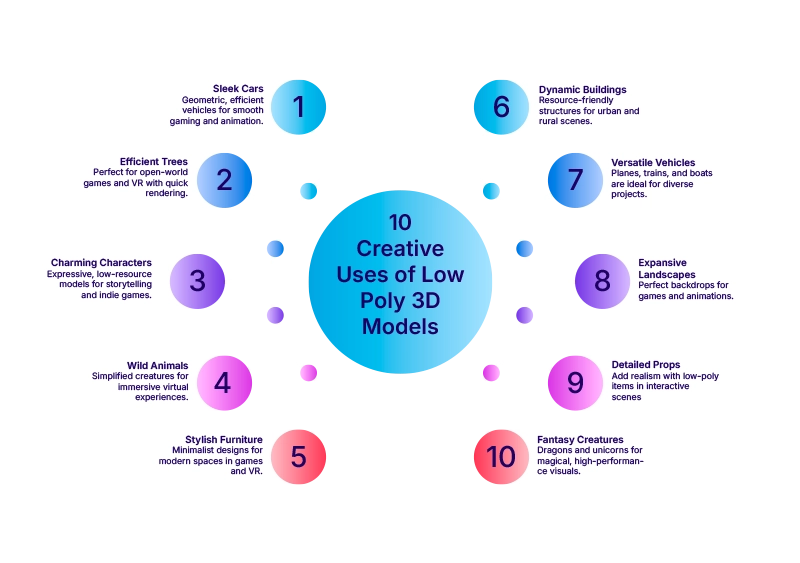
1. Start with the Right Tools
Choosing suitable software is the foundation of any 3D modeling project. Industry-standard programs like Blender, Maya, or 3ds Max offer tools designed for low poly modeling. Focus on software that supports polygon reduction and easy rigging workflows.
2. Define the Purpose Early On
Clarity in the model’s purpose saves time. Be it for gaming, simulation, or animation, understanding the end use will guide the complexity, polygon count, and required rigging features. For instance, low poly crowd 3D models for large-scale environments demand fewer polygons for faster rendering.
3. Model with Precision
Begin by crafting the basic shape using primitives (cubes, spheres, etc.), and refine details sparingly. Stick to clean geometry with a minimal polygon count, ensuring the model remains lightweight. Focus on important features while avoiding unnecessary complexity.
4. Optimize for Movement
When creating moveable models, pay attention to joint placement and edge flow. Proper topology ensures smooth deformation during animation. A well-thought-out edge loop around joints, such as elbows and knees, is essential for flexibility in motion.
5. Test for Rigging Compatibility
Ensure the model is rigging-ready by maintaining consistent geometry. Avoid overlapping faces or non-manifold edges, as these can cause issues during rigging. A model designed for seamless rigging supports dynamic animations and reduces production time.
6. Keep Textures Minimalistic
Low poly models often rely on textures for detail rather than geometry. Use simple UV mapping and lightweight textures to enhance the visual appeal while keeping the file size manageable.
7. Validate and Optimize
Run tests to check the model’s performance in its intended environment. Use optimization techniques like decimation or mesh simplification to further reduce the polygon count without losing critical details.
Elevate Your Vision with our Expert 3D Modeling Services – Connect with Our Specialists Today!
- Quick Tips for Efficiency
- Stay Consistent: Keep polygon counts balanced across the model for a uniform look.
- Simplify Repeated Shapes: Use instances for repetitive elements to save time and resources.
- Adapt as Needed: Adjust the complexity based on the animation requirements and software limitations.
Rigging Techniques for Low Poly Models
Rigging prepares low poly models for smooth and realistic movement. It involves adding a skeleton that lets the model bend and pose naturally. Here's how to do it effectively:
1. Keep the Geometry Clean
Ensure the model’s structure is simple and organized. Focus on smooth edge flow around joints like elbows and knees to avoid distortions when the model moves.
2. Build a Basic Skeleton
Create a simple skeleton with bones placed where movement is needed, such as the spine, arms, and legs. This framework will control how the model moves.
3. Use Weight Painting
Weight painting assigns how much each bone controls parts of the model. Keep the transitions smooth to prevent awkward bends or twists during animation.
4. Minimize Complexity
Low poly models require fewer bones to keep them efficient. Use just enough bones to cover necessary movements without overloading the structure.
5. Test Movement Early
After placing bones, test simple motions like bending or rotating joints. This helps catch and fix issues before moving to complex animations.
6. Apply Inverse Kinematics (IK)
Inverse Kinematics (IK) simplifies animation by letting you move key parts like hands or feet, while the rest of the skeleton adjusts automatically. It’s great for creating natural poses.
7. Ensure Compatibility
Check that the rigged model works well in your animation or game software. Testing in different tools ensures the rigging functions as intended.
- Quick Tips for Better Rigging
- Clean Topology: Smooth surfaces move better.
- Avoid Overcomplication: Simple rigs work best for low poly models.
- Backups Matter: Save versions as you work to avoid losing progress.
Outsource your 3D modeling projects today and transform your concepts into scalable, efficient, and visually stunning assets.
Animating Low Poly Riggable 3D Models
Bringing low poly riggable 3D models to life through animation requires a thoughtful and efficient approach. Let’s break down the key steps to ensure smooth, professional animations.
-
Plan Before You Begin
Animation starts with a clear objective. Define the actions your model needs to perform, whether it’s walking, jumping, or complex crowd dynamics. A focused plan keeps the process streamlined.
-
Keyframes Are Essential
Think of keyframes as the anchor points of your animation. They mark the starting and ending positions of movements, letting the software handle transitions. This technique ensures consistency and precision.
-
Prioritize Simplicity
Low poly models are designed to be straightforward, and their animations should match. Avoid overly elaborate motions and focus on clean, purposeful actions that align with the model’s design.
-
Use Graph Editors for Fine-Tuning
Graph editors are invaluable for smoothing transitions between keyframes. Adjust curves to eliminate jerky or abrupt movements, ensuring the animation flows naturally.
-
Optimize for Performance
Keep the animation lightweight by limiting bones and avoiding unnecessary complexity. For scenes like low poly crowd 3D models, ensure animations are efficient to maintain performance.
-
Test Frequently
Testing is crucial to spot issues early. Review each stage of the animation to identify unnatural movements or errors. Fix problems immediately to avoid delays later.
- Quick Checklist for Animating Low Poly Models
- Consistency Matters: Keep timing and style uniform across all animations.
- Physics is Key: Ensure movements look natural, even with simplified designs.
- Backup Regularly: Save progress to avoid losing work during revisions.
Low Poly Crowd 3D Models
Creating large, realistic crowd scenes can be challenging, especially when performance is critical. Low poly crowd 3D models provide an efficient solution, allowing you to populate environments without compromising on quality or speed.
Why Low Poly Crowd Models Matter
- Handle large numbers of characters without slowing down the system.
- Easier and faster to create compared to high-poly alternatives.
- Ideal for games, simulations, and architectural visualizations.
Key Features of Low Poly Crowd Models
- Focused on essential shapes for faster rendering.
- Use textures to represent clothing, facial features, and accessories.
- Models can be easily duplicated and adjusted for diversity.
How to Create and Use Low Poly Crowd Models
- Use basic geometry for efficiency.
- Ensure textures enhance visual appeal without increasing complexity.
- Include simple motions like walking or waving for realism.
- Ensure the scene runs smoothly, even with large numbers of models.
Best Practices for Crowd Implementation
- Slight changes in patterns or colors make the crowd feel diverse.
- Highlight key areas while keeping the overall scene cohesive.
- Use simpler models further away to save resources.
Case Analysis: Low Poly Hitler 3D Model
Low poly 3D models often tackle challenging concepts, and creating a historically sensitive model like a low poly Hitler 3D model demands precision, ethical considerations, and creative decisions. Here's a breakdown of how such a model can be approached, keeping technical efficiency and context in mind.
-
Purpose and Context
A low poly Hitler 3D model may be designed for educational or historical simulations, media projects, or gaming contexts requiring a historically accurate character for storytelling. These projects often demand careful attention to design while ensuring the model aligns with ethical use guidelines.
-
Key Considerations in Development
-
Simplified Features
The low poly design style focuses on minimalism, reducing unnecessary details. Essential features like facial structure, clothing, and posture should capture the essence without leaning into overtly realistic details, maintaining the balance between functionality and sensitivity.
-
Ethical Responsibility
Developing such models requires a clear understanding of their purpose. Use cases must avoid promoting harm or misinformation, focusing instead on educational, artistic, or analytical contexts.
-
Textural Details
Minimal geometry is complemented by well-crafted textures to represent distinguishing elements like attire or accessories. Textures must remain simple yet effective, aligning with the low poly aesthetic.
-
Challenges in Design
- Simplifying features while retaining recognizable traits is a delicate balance.
- Any design must ensure it doesn’t distort historical facts or contexts.
- The model should be lightweight for smooth integration into large-scale projects like simulations or games.
-
Applications and Practical Use
- Educational Simulations: For teaching history in interactive formats.
- Media Projects: For films or animations requiring historical settings.
- Game Development: As a non-playable character in historical or alternative narrative games.
-
Development Process
- Research Thoroughly
Begin with a comprehensive study of the character, ensuring all design elements are historically accurate and contextually appropriate.
- Simplify the Geometry
Focus on creating clean shapes for the body and face, sticking to essential features. Avoid adding excessive details that contradict the low poly style.
- Add Rigging for Basic Motion
Simple rigging allows for realistic animations like walking or gesturing, enhancing the model's functionality.
- Validate Ethical Compliance
Ensure the model aligns with project goals and adheres to ethical guidelines throughout the design process.
-
Best Practices
- Capture key traits without overcomplicating.
- Always prioritize ethical and educational uses.
- Maintain low polygon counts for lightweight integration.
Business Applications
Low poly 3D models are essential for industries needing efficient, scalable solutions. Their lightweight design offers versatility for a variety of business uses:
- Gaming: Create expansive, resource-friendly environments for mobile and console games.
- Animation: Populate backgrounds and stylized scenes with minimal complexity.
- VR/AR: Enhance real-time experiences in training, virtual tours, and interactive apps.
- Architecture: Visualize structures and interiors in large-scale projects and walkthroughs.
- Marketing: Design 3D ads, product visuals, and minimalist storytelling campaigns.
- Education: Use for e-learning tools, simulations, and professional training aids.
Low poly models deliver cost-effective, high-performance results, making them a valuable asset across industries.
Final Thoughts
Low poly riggable 3D models offer a practical solution for businesses aiming to balance efficiency, performance, and creativity. Starting from gaming and animation to architecture and marketing, these models prove their value across industries by simplifying workflows and reducing resource usage.
Key takeaways from this guide:
- Versatility: Low poly models fit into various applications, including large-scale environments and real-time simulations.
- Efficiency: Their lightweight structure ensures faster rendering and seamless integration.
- Cost-Effectiveness: Minimal geometry and optimized textures save time and reduce production costs.
By understanding their potential and applying best practices, professionals can unlock new possibilities in 3D design, ensuring every project is optimized for performance and success.
Partner with the Premier International 3D design studio for low-poly 3D models that meet your business needs.
About the writer :
Sasikumar Janakiraman, as the Creative Director at Zealous Services, brings a unique mix of creativity and technical ... skill. He’s passionate about 2D and 3D design, leading teams to create stunning 3D models and visualizations. Sasikumar loves working closely with clients, making sure their ideas come to life in the best possible way. His goal? To make design feel simple and exciting.
Read MoreFrequently Asked Questions (FAQ)
1. What industries benefit the most from low poly 3D models?
Low poly 3D models are widely used in industries such as gaming, virtual reality (VR), augmented reality (AR), animation, architecture, marketing, and education. Their lightweight design makes them suitable for applications requiring high performance and scalability.
2. Can low poly models achieve realistic visuals?
Yes, low poly models can achieve visually appealing results through detailed textures, lighting techniques, and effective shading. While they aren’t as detailed as high-poly models, they can still deliver impressive visuals, especially in stylized or minimalist designs.
3. How are low poly models different from high-poly models?
Low poly models use fewer polygons, making them lightweight and faster to render, ideal for real-time applications. High-poly models, on the other hand, have a higher polygon count for intricate details but require more resources and longer rendering times.
4. What tools are best for creating low poly 3D models?
Popular tools for creating low poly 3D models include Blender, Maya, 3ds Max, and Cinema 4D. These software platforms offer features like polygon reduction, UV mapping, and rigging capabilities tailored for low poly workflows.
5. Are low poly models suitable for photorealistic rendering?
While low poly models aren’t typically used for photorealism, they can be enhanced with high-quality textures and advanced rendering techniques like global illumination and ambient occlusion to achieve a more realistic look. However, high-poly models are better suited for detailed photorealistic projects.
Table Of Contents
8 Key Features of Low Poly Models
Developing Low Poly Moveable 3D Models
Rigging Techniques for Low Poly Models
Animating Low Poly Riggable 3D Models
Low Poly Crowd 3D Models
Case Analysis: Low Poly Hitler 3D Model
Business Applications
Final Thoughts
Key takeaways from this guide: