Low Poly vs. High Poly: Which 3D Model Style is Right for You?
An essential read for choosing efficient and detailed 3D modeling styles
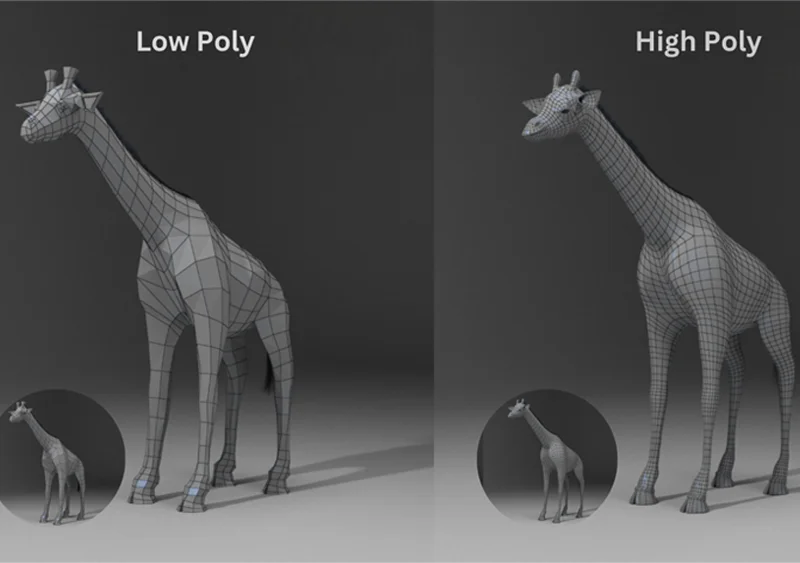
6 MIN READ
December 16, 2024

Written By
Sasikumar Janakiraman
What Are Low Poly 3D Models?
Low poly 3D models use fewer polygons, keeping their geometry simple and efficient. These models are lightweight, which means they render faster and run smoothly, even on devices with limited processing power. Low poly modeling is particularly popular in industries like gaming, virtual reality, and augmented reality, where performance and speed are critical.
This style is also a creative choice. Low poly 3D models often have a minimalist, stylized aesthetic that appeals to audiences in mobile games, interactive apps, and simulations. Whether you’re aiming for speed or a specific visual style, low poly modeling is an efficient, cost-effective solution.
What Are High Poly Models?
High poly models are all about detail. They use a high number of polygons to create realistic, intricate designs. This level of detail makes them ideal for industries such as film, architecture, and product visualization, where lifelike imagery is essential.
However, with high detail comes a trade-off. High poly models require more processing power and longer rendering times. These models are better suited for static renders, pre-rendered animations, or high-end systems where performance isn’t as much of a concern. If your project calls for stunning visuals that impress your audience, high poly models are worth the investment.
Low Poly vs. High Poly: A Side-by-Side Comparison
Here’s a detailed look at how these styles differ:
|
Feature |
Low Poly 3D Models |
High Poly 3D Models |
|
Polygon Count |
Few polygons, emphasizing simplicity and efficiency. |
High polygon count, allowing for intricate detail and smooth curves. |
|
Performance |
Optimized for real-time applications like games and AR/VR; runs smoothly even on low-end devices. |
Demands significant processing power; best for static or pre-rendered outputs. |
|
Visual Style |
Stylized or minimalist aesthetics, often used for mobile and stylized applications. |
Realistic and highly detailed visuals, perfect for lifelike representations. |
|
Development Time |
Quick to create, making it budget-friendly for most projects. |
Time-intensive, requiring skilled artists and powerful software tools. |
|
Cost |
Lower cost due to simplicity and quicker production cycles. |
Higher cost due to the complexity and rendering requirements. |
|
Best Use Cases |
Mobile games, AR/VR applications, real-time simulations, and stylized experiences. |
Cinematic animations, product visualizations, architectural renderings, and marketing visuals. |
|
Hardware Requirements |
Works seamlessly on basic devices, making it ideal for broader audience reach. |
Requires high-performance systems to handle rendering and processing. |
Which Style Should You Choose?
1. Prioritize Performance and Speed?
Low poly 3D models are designed for real-time applications where smooth performance is critical. Whether you’re developing a mobile game or an interactive VR experience, low poly modeling ensures your content is accessible to a wide audience without compromising speed.
2. Need Photorealistic Detail?
High poly models excel in projects where stunning visuals are a priority. If you’re working on a product visualization or a cinematic scene that demands lifelike textures and intricate details, high poly models will elevate the visual quality of your output.
3. Time and Budget Constraints?
Low poly modeling is faster to produce and cost-effective, making it an excellent choice for tight deadlines or limited budgets. High poly models, while more resource-intensive, provide unmatched quality that justifies the extra investment for certain projects.
Final Thoughts
Low poly and high poly 3D models cater to different needs in the world of 3D design. If your goal is performance, scalability, and accessibility, low poly 3D models are your best bet. For projects where visuals take center stage, high poly models deliver exceptional quality.
Now that you understand your project’s requirements and audience expectations, you can confidently choose the 3D model style that aligns with your business goals. Whether you opt for low poly modeling or high poly models, the right decision can set the foundation for success.
Choose Low Poly or High Poly? Let the World-Class 3D Design Studio Bring Your Vision to Life with Expert 3D Modeling Services.
About the writer :
Sasikumar Janakiraman, as the Creative Director at Zealous Services, brings a unique mix of creativity and technical ... skill. He’s passionate about 2D and 3D design, leading teams to create stunning 3D models and visualizations. Sasikumar loves working closely with clients, making sure their ideas come to life in the best possible way. His goal? To make design feel simple and exciting.
Read MoreFrequently Asked Questions (FAQ)
Can I combine low poly and high poly models in a single project?
Yes, combining low poly and high poly models is a common approach in 3D design. For example, you can use low poly 3D models for background elements to optimize performance and high poly models for focal objects requiring detailed visuals. This strategy balances efficiency and aesthetics, especially in gaming or AR/VR projects.
How does low poly modeling affect the user experience in interactive applications?
Low poly modeling significantly enhances user experience by ensuring smooth, lag-free performance in interactive applications. Its lightweight nature reduces loading times and ensures compatibility across various devices, making it ideal for mobile games and real-time simulations.
What tools are commonly used for low poly modeling and high poly modeling?
For low poly modeling, tools like Blender, Maya, and SketchUp are popular for their user-friendly features. High poly modeling often requires advanced software such as ZBrush, 3ds Max, or Cinema 4D, which are equipped for creating detailed, realistic models.
How do I decide the polygon count for my 3D model?
The polygon count depends on your project’s platform and purpose. For real-time applications like games or AR/VR, fewer polygons (low poly) ensure optimal performance. For pre-rendered content like animations or marketing visuals, a higher polygon count (high poly) achieves superior detail and realism.
Are there industries where both low poly and high poly models are equally relevant?
Yes, industries like gaming, e-commerce, and AR/VR often use both styles. For example, e-commerce platforms may use low poly models for web previews but rely on high poly models for detailed product showcases. Similarly, game developers may blend both styles for immersive yet efficient gameplay.