Does PowerDirector Support 3D Video Formats for Editing and Rendering
Is 3D Video Editing and Rendering Supported in PowerDirector?
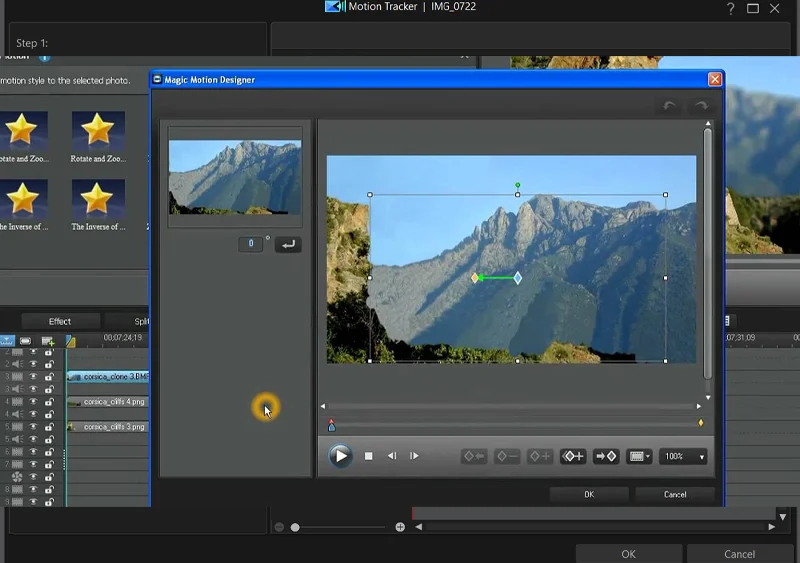
6 MIN READ
February 28, 2025

Written By
Rahimudeen M
For professionals in 3D design, architecture, e-commerce, and digital media, choosing the right editing software is crucial for efficiency and high-quality output. PowerDirector offers a range of features to streamline 3D video workflows, ensuring smooth editing and rendering.
This article explores PowerDirector’s capabilities in handling 3D video formats, its strengths, limitations, and whether it’s the right fit for businesses relying on 3D content.
What is PowerDirector?
PowerDirector, developed by CyberLink, is a powerful video editing software designed to meet the needs of both professionals and content creators. Known for its intuitive interface and high-performance tools, it offers a seamless balance between advanced editing capabilities and user-friendly functionality.
Regular updates ensure that PowerDirector keeps up with industry demands, including motion graphics, 3D modeling, and VR content. As businesses in digital marketing, real estate, e-commerce, and gaming rely more on immersive video experiences, PowerDirector provides a comprehensive toolset to enhance product presentations, virtual tours, and interactive 3D content.
With its extensive format support, rendering efficiency, and AI-driven enhancements, PowerDirector stands out as a versatile solution for professionals looking to create high-quality visual content.
PowerDirector and 3D Video Formats: What You Need to Know
PowerDirector is recognized for its advanced video editing capabilities, but how well does it support 3D video formats? For professionals in architecture, e-commerce, real estate, and VR/AR development, having the right tools to edit and render 3D content is critical. Here’s a closer look at how PowerDirector handles 3D video formats and whether it meets the demands of modern 3D content creation.
1. 3D Video Format Compatibility
PowerDirector supports a wide range of 3D video formats, making it a versatile choice for businesses working with immersive content. Supported formats include:
- Side-by-side (SBS) and top-bottom (TB) formats, commonly used in VR, 3D movies, and product visualizations.
- Anaglyph 3D, which is widely compatible with different viewing devices.
- Stereoscopic 3D video, essential for delivering depth and realism in 3D walkthroughs and product showcases.
For industries such as real estate and e-commerce, this level of compatibility ensures that virtual home tours and 360-degree product showcases can be created with ease. PowerDirector allows seamless importing of these formats, giving professionals the flexibility to edit, enhance, and present 3D visuals efficiently.
2. Advanced 3D Editing Tools
Once a 3D file is imported, PowerDirector offers a robust set of editing tools tailored for high-quality 3D production. Some of the key features include:
- 3D Depth Adjustment – Fine-tune the depth of field to create a more immersive experience for VR applications or interactive 3D content.
- Color Correction and Effects – Apply color grading, lighting enhancements, and special effects to make 3D visuals more realistic and engaging.
- Multi-Track Editing – Layer multiple video and audio tracks while maintaining 3D elements, allowing for seamless compositing of complex projects.
For industries that rely on visual storytelling, such as automotive, architecture, and product marketing, these features enable precise control over the final output.
3. Rendering and Exporting in 3D
The final step in any video production workflow is rendering and exporting. PowerDirector ensures that 3D projects maintain high quality and compatibility across various platforms by supporting:
- 3D Blu-ray for high-resolution playback on compatible devices.
- Optimized formats for online platforms like YouTube, Vimeo, and Facebook, allowing brands to showcase their immersive product demos or virtual tours.
- 3D formats for VR headsets, ensuring a seamless experience for businesses integrating virtual reality into their marketing or product visualization strategies.
This makes PowerDirector a practical choice for businesses that need versatile output options without sacrificing quality.
4. VR and AR Compatibility
With the increasing adoption of VR and AR technologies, PowerDirector provides tools that cater to professionals in interactive media, real estate, and tourism. Businesses looking to create interactive 3D product demos, virtual showrooms, or immersive brand experiences can leverage PowerDirector’s support for:
- 360-degree video editing, allowing businesses to create interactive virtual tours.
- Integration with leading 360-degree cameras like Insta360 and GoPro MAX, making it a valuable tool for real estate professionals looking to offer immersive property tours.
- Seamless exporting to VR platforms, ensuring a smooth viewing experience for e-commerce brands and product designers showcasing 3D assets
Why PowerDirector is Ideal for 3D Content Creators
For professionals working in architecture, product design, real estate, and digital marketing, the ability to create high-quality 3D video content is essential. PowerDirector provides a cost-effective, feature-rich editing platform that integrates seamlessly with 3D workflows, making it an excellent choice for businesses looking to enhance their visual storytelling.
1. Seamless Integration with 3D Modeling Software
For industries that rely on detailed 3D models, PowerDirector offers compatibility with popular 3D modeling tools like AutoCAD, Blender, and SketchUp. This integration allows for easy importing of 3D assets, reducing the need for manual adjustments and saving valuable production time. Whether you’re refining product animations, architectural walkthroughs, or VR-ready content, PowerDirector streamlines the process, ensuring smooth transitions from modeling to final rendering.
2. Cost-Effective Solution for Businesses
High-end 3D video editing software often comes with a steep price tag, which can be a challenge for startups, agencies, and small businesses. PowerDirector provides a budget-friendly alternative without compromising on features. With flexible subscription plans and cloud-based storage, businesses in e-commerce, real estate, and architectural visualization can efficiently manage their 3D projects while keeping costs under control.
3. Optimized for High-Quality 3D Content
Visual content plays a critical role in marketing, design presentations, and immersive experiences. PowerDirector’s AI-powered tools, motion tracking, and advanced masking features enable creators to enhance their 3D product demos, real estate tours, and architectural visualizations with professional-grade effects. These tools allow for precise refinements, ensuring that 3D content stands out and delivers a compelling visual experience
Closing Thoughts
PowerDirector is a versatile and cost-effective choice for businesses working with 3D video content. Its robust editing features, wide 3D format support, and seamless integration with 3D modeling software make it an ideal solution for architecture, e-commerce, real estate, and VR/AR development.
Zealous is India's leading 3D product rendering company, specializing in high-end 3D rendering, animations, and immersive experiences. We cater to industries that demand precision, creativity, and innovation. If you’re looking to take your 3D content to the next level, connect with us today and let’s bring your vision to life.
About the writer :
Rahimudeen M is the Senior Operations Manager at Zealous Services, with over 17 years of experience in project ... management and client success. He ensures smooth operations across 3D visualization, animation, and modeling projects. A natural leader, Rahimudeen is passionate about building high-performing teams and delivering top-tier results for clients across global markets.
Read MoreFrequently Asked Questions (FAQ)
Can I edit 3D videos in PowerDirector?
Yes! PowerDirector supports 3D video editing, allowing you to import, edit, and enhance stereoscopic 3D footage. You can apply effects, transitions, and even convert 2D videos into 3D for a more immersive experience.
What 3D video formats does PowerDirector support?
PowerDirector supports popular 3D formats like Side-by-Side, Over-Under (Top-Bottom), and Anaglyph 3D. You can also work with 3D Blu-ray and MVC (Multiview Video Coding) formats for high-quality output.
Can I export or render videos in 3D format?
Absolutely! PowerDirector allows you to render and export videos in 3D formats, making it easy to share your content on 3D-capable TVs, projectors, and VR headsets. You can also upload directly to platforms that support 3D playback.
Does PowerDirector offer 2D to 3D conversion?
Yes! PowerDirector has a built-in 2D-to-3D conversion tool, which lets you transform standard videos into 3D. While it doesn’t replace native 3D filming, it adds depth and dimension to your content.
What are the system requirements for editing 3D videos in PowerDirector?
Editing 3D videos requires a powerful GPU, a multi-core processor, and ample RAM to handle high-resolution footage. A 3D-capable monitor or VR headset is also recommended for previewing 3D content in real-time.